|
|
|
ACS/ABC Inventory Software - Useful Tips
Did you know that you could bulk-move your inventory?
In our example, we are moving all pieces of item CABLE into the warehouse location ASSEMBLY. Go to the Inventory, Locate and Move menu, specify filters (we selected CABLE) and press the Enter key. 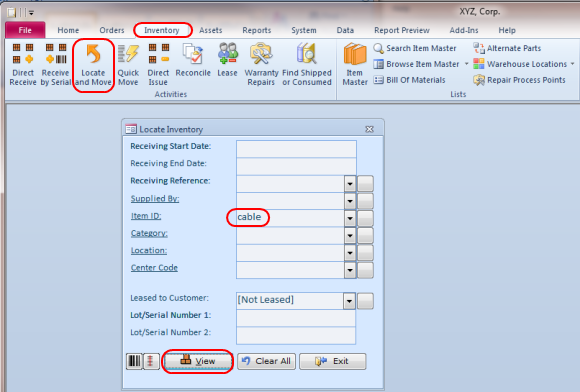 The Selected Units screen will appear. Use Select/Deselect button at the screen top, left. 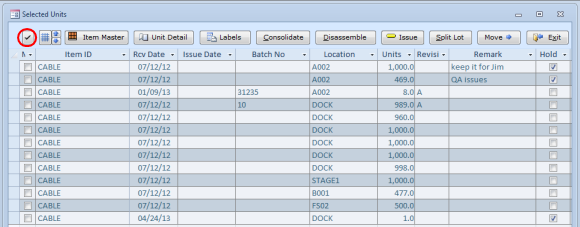 On the popup screen, press Enter key. Note that on the popup message screens the high-lighted button is linked to the Enter key on your keyboard. This saves you some time, because pressing a key is generally faster than moving and clicking a mouse. 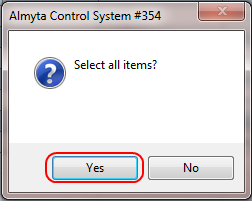 Click the Move button and press the Enter key to confirm the selection. 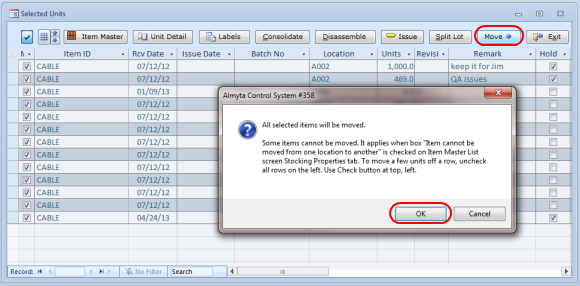 Specify new location and press the Enter key. 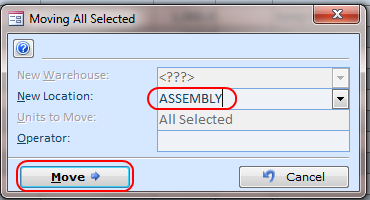 Press the left or right Arrow key on the keyboard to high-light the Yes button and then press the Enter key. 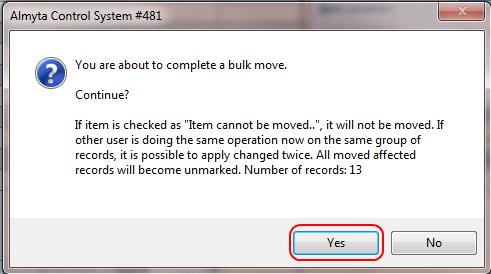 Press the Enter key. 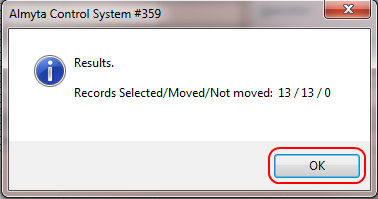 All pieces of CABLE have been moved to the warehouse location ASSEMBLY. 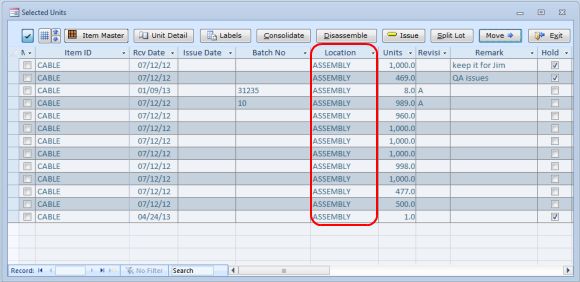 More tips: Configuring Datasheets, Changing Skin Color, Currency Rates Lookup, External Links, Serial Number Tracking, Bulk-Moving Inventory, Multi-Level Price Table, Line Items Columns, Selling Poultry, Supplier Catalog, Finding Items in the Lists, Warehouse Stock Transfers, Returning Shipped or Consumed Inventory. |
|
| Buy Now
| Help
| Software License
| Privacy Policy
| Free Software
|
| Inventory Software Module | Why Almyta Inventory Software? | Inventory Software Lessons: | 0 | 1 | 2 | 3 | 4 | 5 | 6 | |
© almyta systems 2003 - 2025

