|
|
|
ACS/ABC Inventory Software - Useful Tips
Did you know that you could quickly find items in the dropdown lists?
As an example, we try adding an item to the purchase order screen. However, this method works on all other screens. When in the Item ID field, look at the status bar at the bottom to find out if you can search or not. If yes, use F3 function key to search and add/change item on screen. 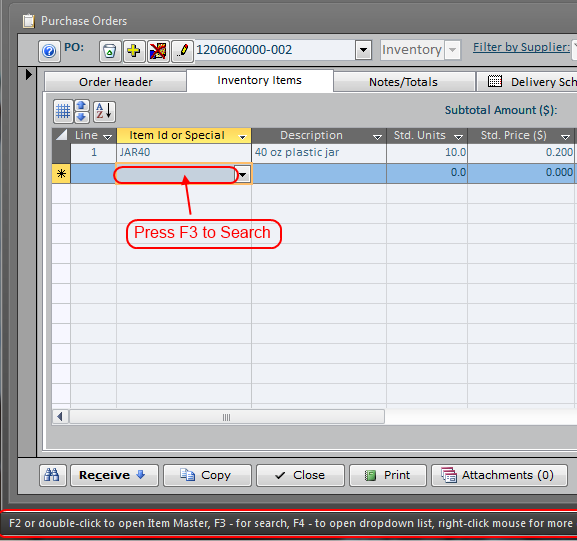 The Pick an Item screen appears. 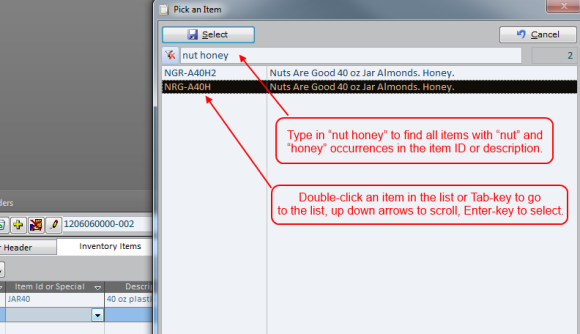 The item will appear on the purchase order screen. You can aslo change an item in existing line. 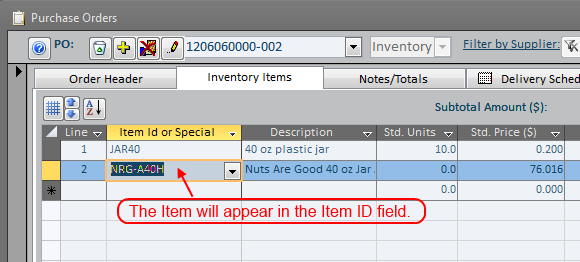 More tips: Configuring Datasheets, Changing Skin Color, Currency Rates Lookup, External Links, Serial Number Tracking, Bulk-Moving Inventory, Multi-Level Price Table, Line Items Columns, Selling Poultry, Supplier Catalog, Finding Items in the Lists, Warehouse Stock Transfers, Returning Shipped or Consumed Inventory. |
|
| Buy Now
| Help
| Software License
| Privacy Policy
| Free Software
|
| Inventory Software Module | Why Almyta Inventory Software? | Inventory Software Lessons: | 0 | 1 | 2 | 3 | 4 | 5 | 6 | |
© almyta systems 2003 - 2025

