|
|
|
ACS/ABC Inventory Software - Useful Tips
Did you know that you could track inventory by serial number with a few clicks?
Go to the Inventory/Find Shipped or Consumed menu. Type in a serial (lot) number or just a fragment of it surrounded by asterisks and click the View All button. If the serial number was shipped to a client, consumed by a work order, or just written off, the screen with archived record will appear. Double-click the serial number to see the details.  The details screen will appear. 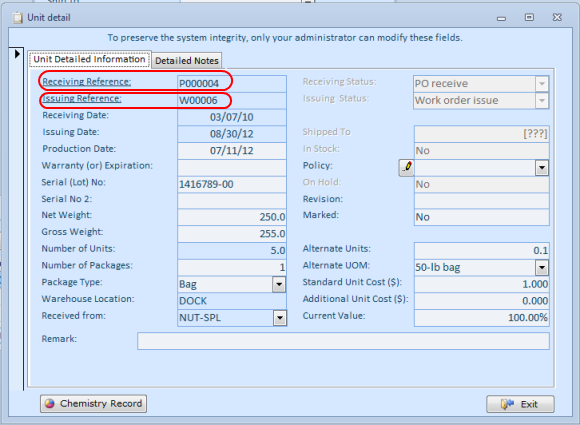 Double-click the Receiving Reference to see a corresponding purchase order or inbound appointment. 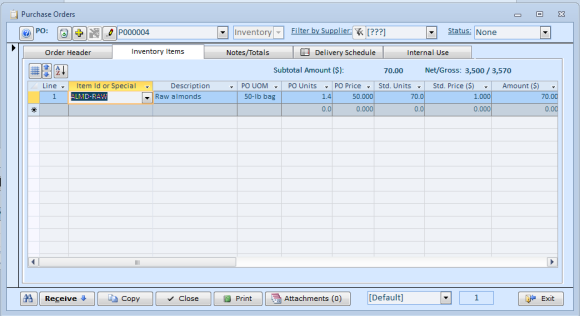 Double-click the Issuing Reference to see a corresponding sales order or work order. 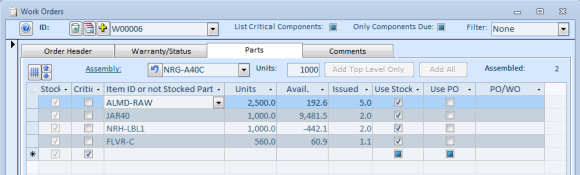 If a serial number is still in stock, use Inventory/Locate and Move menu and search for serial number the same way. More tips: Configuring Datasheets, Changing Skin Color, Currency Rates Lookup, External Links, Serial Number Tracking, Bulk-Moving Inventory, Multi-Level Price Table, Line Items Columns, Selling Poultry, Supplier Catalog, Finding Items in the Lists, Warehouse Stock Transfers, Returning Shipped or Consumed Inventory. |
|
| Buy Now
| Help
| Software License
| Privacy Policy
| Free Software
|
| Inventory Software Module | Why Almyta Inventory Software? | Inventory Software Lessons: | 0 | 1 | 2 | 3 | 4 | 5 | 6 | |
© almyta systems 2003 - 2025

